All you need is a program that comes with fonts. I have the Microsoft Office Suite, so once a font is downloaded, it automatically goes to each program. (I am not familiar with Mac computers, so this tutorial is only for Windows).
1. Go to www.dafont.com
Here is what you will see:
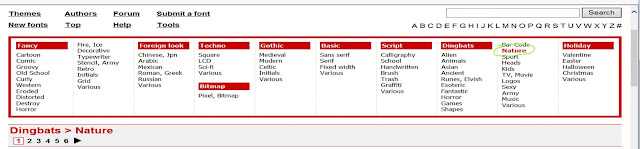
3. Selecting a theme will pull up several different fonts in that category.
4. Pick the one you want, and then double click "Download"
5. A small pop-up box comes up on the bottom of the screen. Click on "Open".
6. Several files come up at this point:
The files with this symbol next to them will download different variations of the full font. (You may open each one up to see what the differences are. They will not download until you click "Install"
(No matter which site I have downloaded fonts, they always look like this).
7. Now You can install.
All you will see is this, for 5 to 10 seconds, and then tada! You now have a new font:
Here is the new font in Microsoft Word:
Happy Typing!











No comments:
Post a Comment